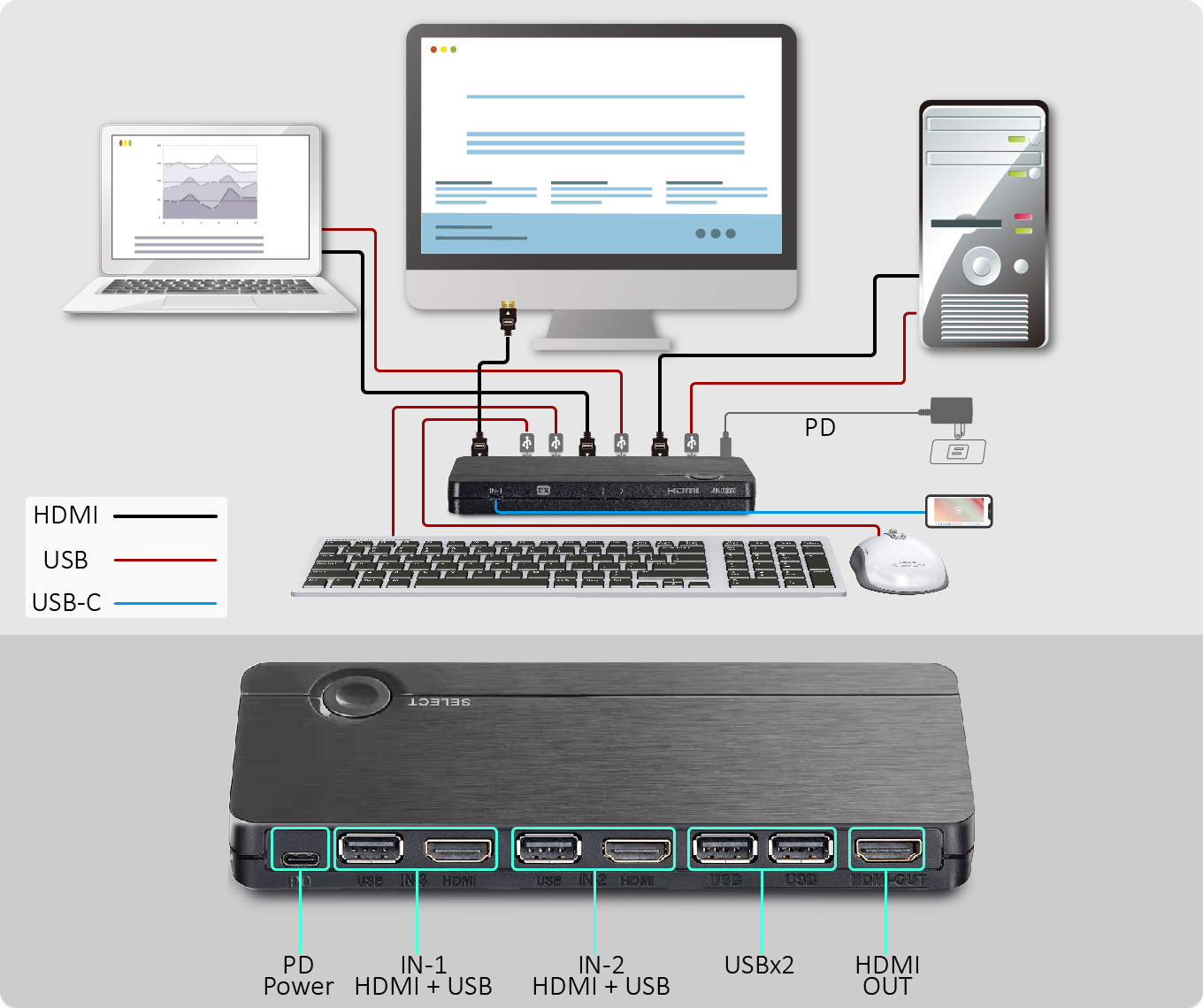- Discover Us
- Core Value
- Product
 Wireless HDMI Transmitter Receiver 2 in 1 HDMI USB Type C Laptop Smartphone Tablet 100 meterPX WMS-7000PRO
Wireless HDMI Transmitter Receiver 2 in 1 HDMI USB Type C Laptop Smartphone Tablet 100 meterPX WMS-7000PRO USB Type C 3.1 to HDMI Wireless Video Transmitter Receiver 100 meterPX WTR-600C
USB Type C 3.1 to HDMI Wireless Video Transmitter Receiver 100 meterPX WTR-600C Kabel HDMI to Lightning iOS Ipad Iphone Converter ke TV Projector 2MPX MHA-120
Kabel HDMI to Lightning iOS Ipad Iphone Converter ke TV Projector 2MPX MHA-120 Kabel USB Type C ke HDMI TV Monitor Proyektor Converter Tablet Smartphone 1 MeterPX MHA-301C
Kabel USB Type C ke HDMI TV Monitor Proyektor Converter Tablet Smartphone 1 MeterPX MHA-301C Kabel HDMI ke Type C USB/Micro/Lightning Converter 3 in 1 1 MeterPX MHA-1301
Kabel HDMI ke Type C USB/Micro/Lightning Converter 3 in 1 1 MeterPX MHA-1301 Kabel Display Port to Display Port Male to Male Laptop Monitor DP 8K 3MPX DP-3MM
Kabel Display Port to Display Port Male to Male Laptop Monitor DP 8K 3MPX DP-3MM - Application
- Sales Area
- Support